


|
Etutor.iClass is an offline downloaded comprehensive Chinese curriculum package sync with MOE syllabus, integrating curriculum, pedagogy and language assessment. It integrates traditional education model with tablet technology, animation and e-learning functions. * Please choose the level of iClass APK to download with a compatible Android tablet. * Etutor.iClass is ONLY compatible with Android 5.0 or above and tablet with 16:10 screen ratio. |






| 1. |
Tap on the selected level of "Etutor.iClass" icon. Select Download icon. �㰴��ѡ����ʺ��꼶��Etutor.iClassͼ�꣬��ѡ��Download�� |
 |
| 2. |
Download progress will be shown on the Notification Panel on top of tablet's Home screen. The content size is about 2GB. Please wait as the content takes time to download. ���ؽ��Ƚ���ʾ��ƽ���������Ϸ�����Ϣ��֪ͨ��塱���������������2GB����Ҫ�ϳ�����ʱ�䣬�����ĵȺ� |
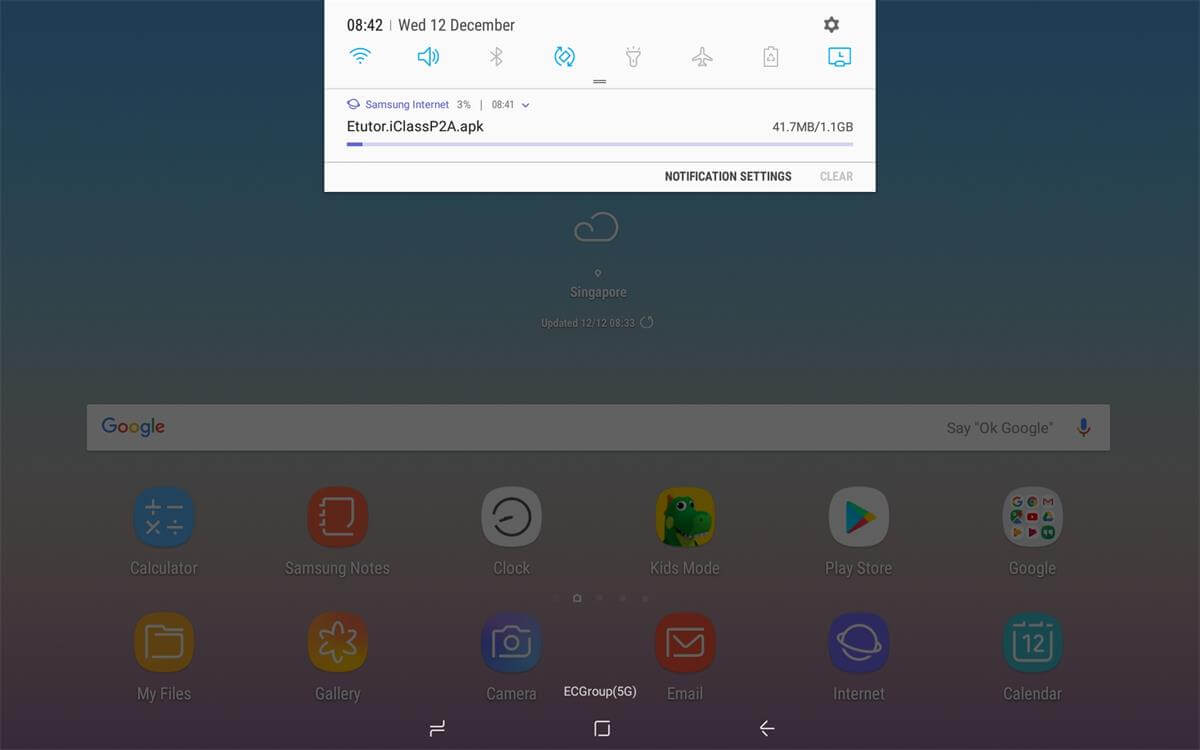 |
| 3. | Upon successful download, open Downloads. Tap the downloaded Etutor.iClass apk and Install on the pop-up window to install Etutor.iClass. ������ɺ���ƽ�����Ӧ�ó�������� ���أ��㰴�����ص�Etutor.iClass apk,�ڵ���ҳ����ѡ��Install����װ�����ص�Etutor.iClass�� |
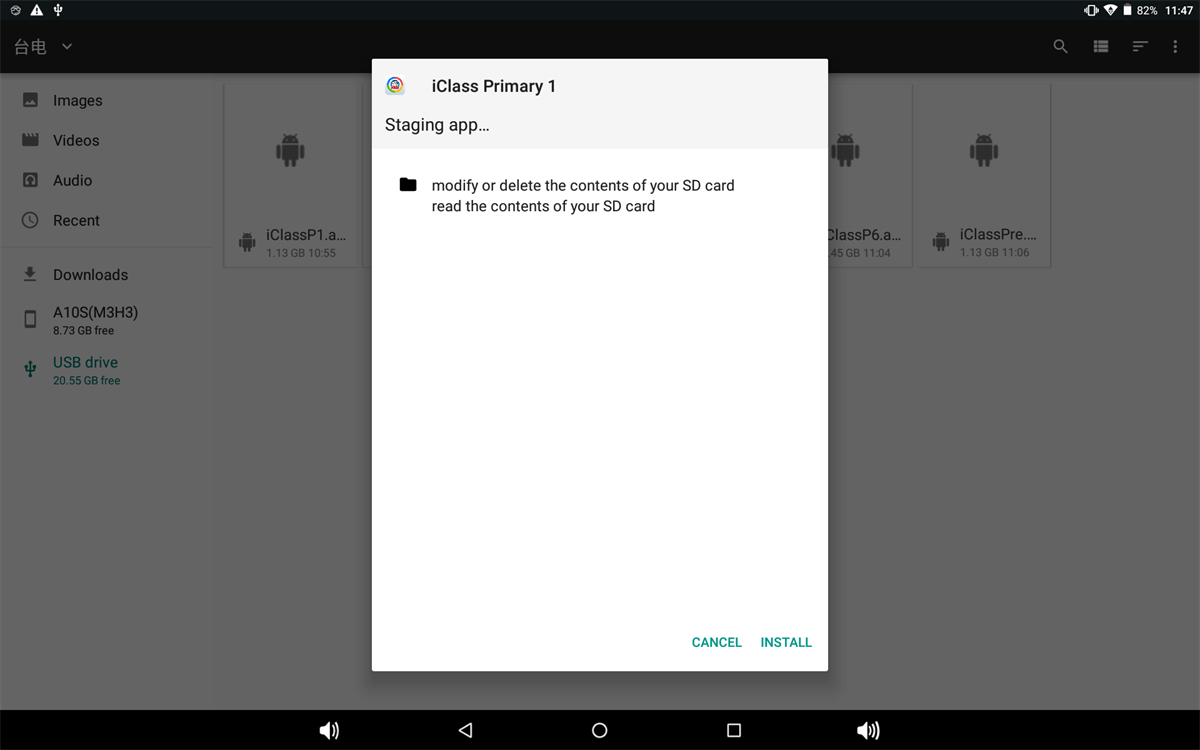 |
| 4. |
Upon successful installation Etutor.iClass Icon will appear on the home screen. Tap on the icon to activate your ID. Fill in the registration details, and then tap on Register to complete the registration process. �ɹ���װ��iClassͼ�꽫������ƽ���ϡ���дע�������ϣ��㰴Register���ע�ᡣ |
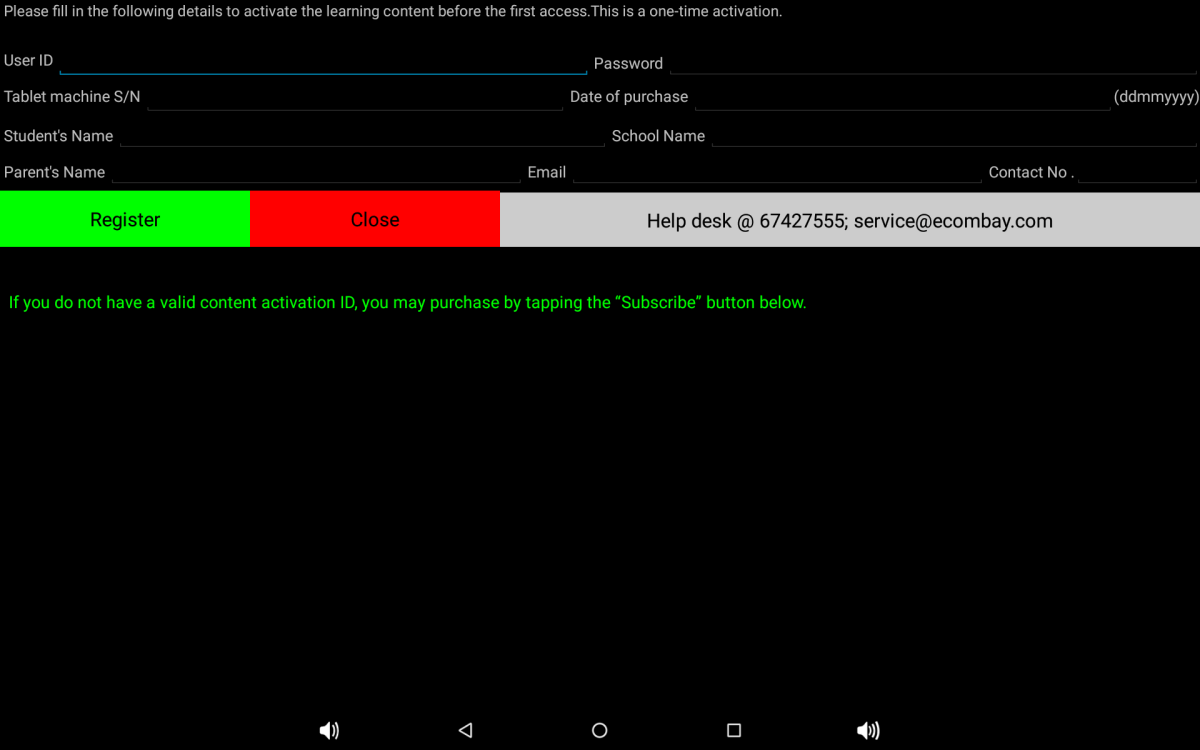 |
| 5. |
Pop-up Window will show ��Congratulation�� upon successful registration. ע��ɹ��� |
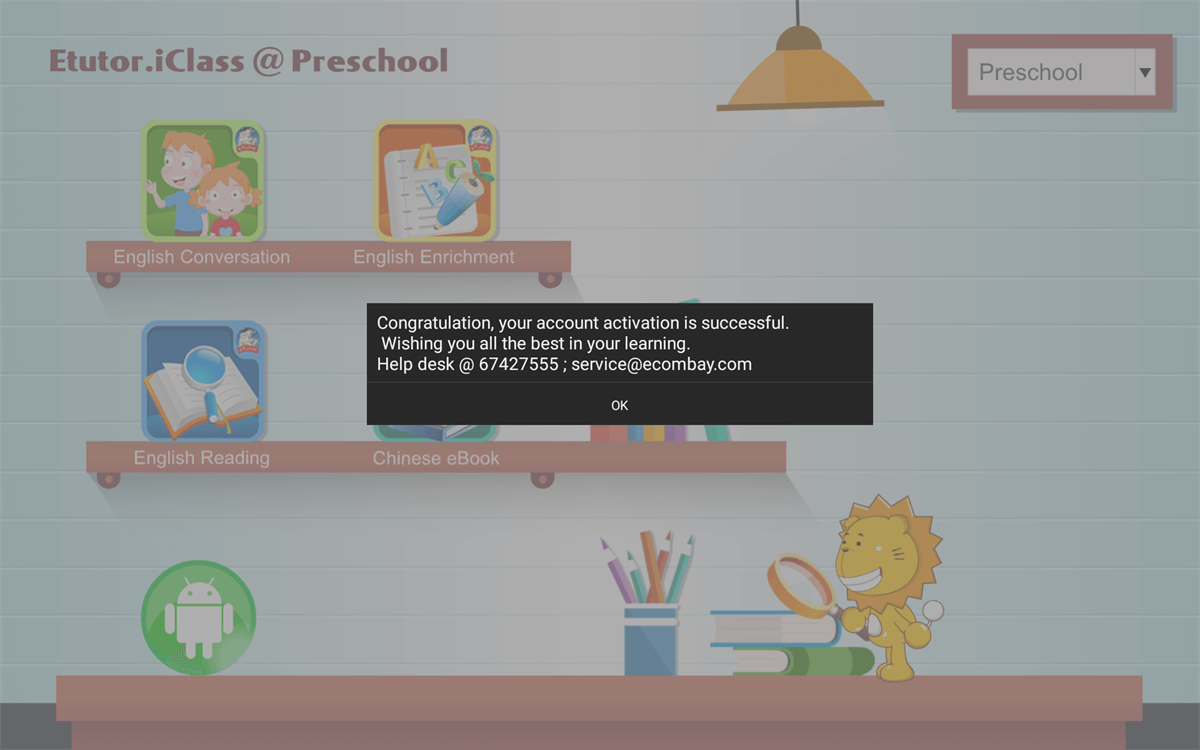 |
| 6. |
Activation successful. You may now access to content of Etutor.iClass programme. ѧϰ����Ŀ¼ҳ��ѡ��ѧϰ��Ŀ����ʼѧϰ! |
 |
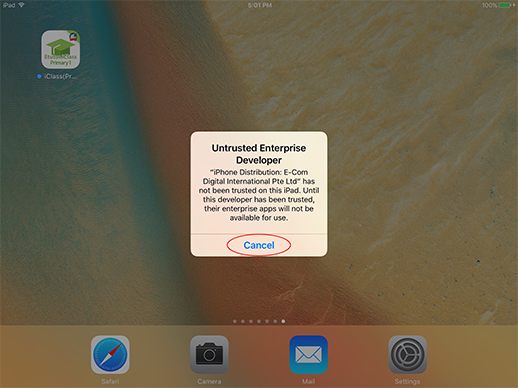
| 1. |
While installing the Etutor.iClass App, if screen pop-up Untrusted Enterprise Developer, please tap Cancel. ����װ Etutor.iClass App ʱ����Ļ��ʾ Untrusted Enterprise Developer���㰴 Cancel �� |
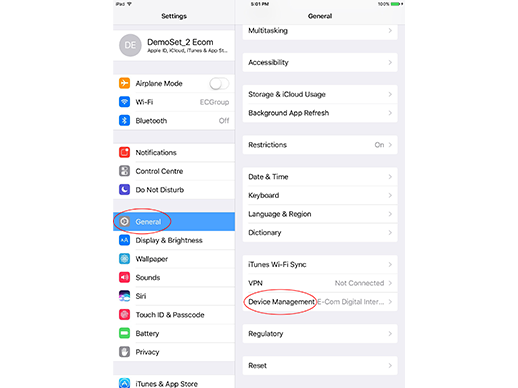
| 2. |
Tap on iPad - Settings
- General
-
Device
Management
�㰴 iPad �C Settings �C General - Device Management |





